Hell's Gate: Walking the PEB
Table of Contents
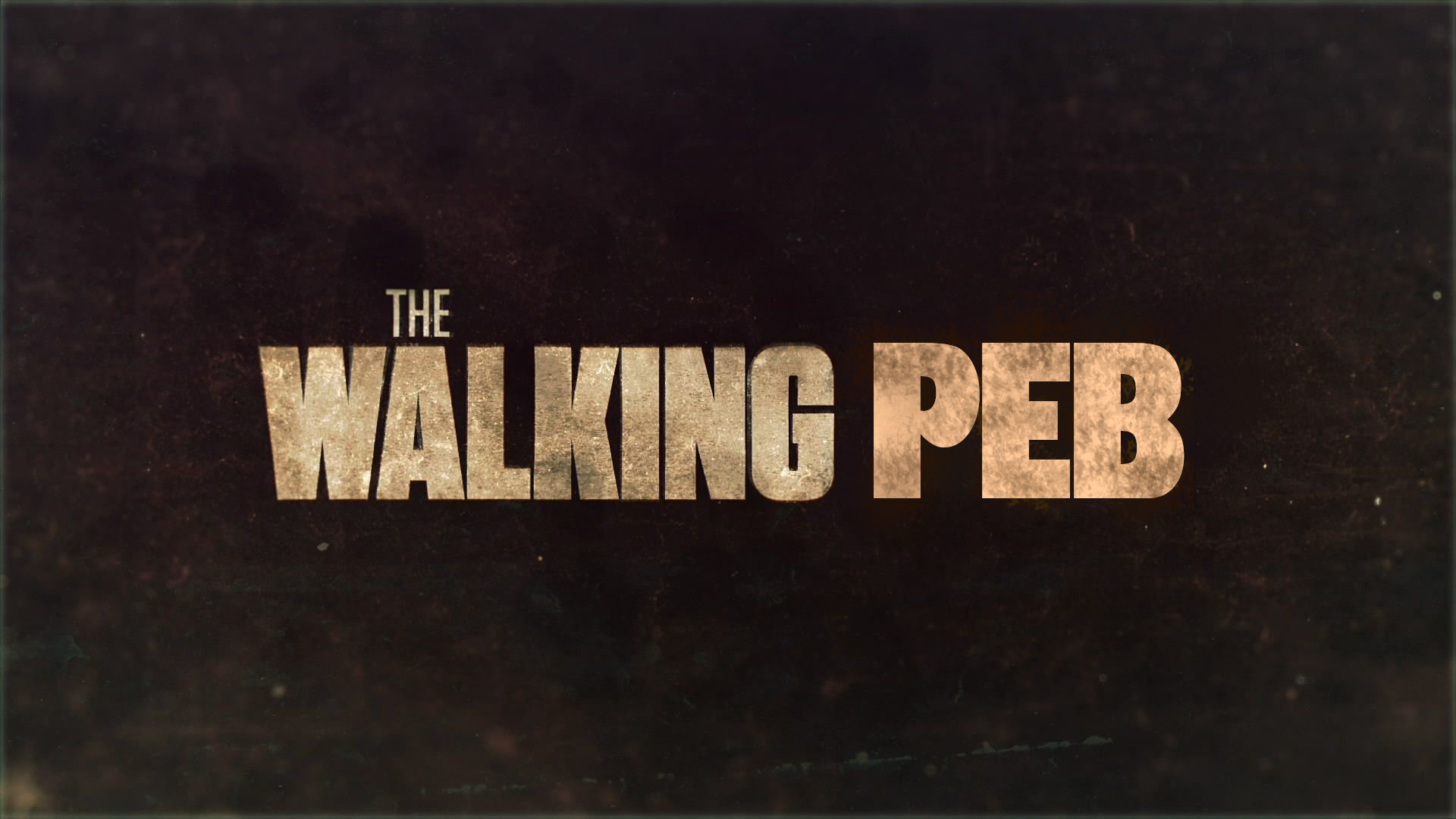
Introduction
What is PEB Walking ?
Remember in the blog post on syscalls when i said i would explain how to make your own GetProcAddress function ?
Well this is it folks, PEB Walking is the way to go.
The PEB or Process Environment Block is a very useful data structure that contains all kinds of information about our current process. That includes pointers to all the modules currently loaded, and thus their export table, which contains pointers to any function it exports.
Well this process i just described, of "walking" from pointer to pointer, is what we commonly call PEB Walking. It has, notably been described in this excellent paper from vx_underground :
Hell's Gate
by smelly__vx (@RtlMateusz) and am0nsec (@am0nsec)
The paper introduces this technique as a way to dynamically resolving Windows syscalls at runtime without relying on any static or hardcoded SSNs, and additionally provides the code to execute these syscalls.
In this post, I'm going to focus on the SSN resolving part of this technique, which can be divided in the following steps:
- first, we find a pointer to NTDLL
- We then parse NTDLL's export table
- Lastly we parse every syscall to retreive their SSN
In essence, we are going to write our own GetModuleHandle and GetProcAddress functions.
The First Step: Getting a handle to NTDLL
As I said earlier, the Process Environment Block hold the information we need. More specifically, at offset 0x18 in its PEB_LDR_DATA *Ldr field, which as you can see is a pointer to a structure named PEB_LDR_DATA.
PEB_LDR_DATA holds a records of every loaded modules, which means the PE itself and all the DLLs it has loaded, which will always include NTDLL.
It contains three doubly-linked lists, InLoadOrderModuleList, InMemoryOrderModuleList and InInitializationOrderModuleList, which all contains entries for every loaded modules.
To access this record, we simply need to follow one of these linked lists until we find the module we are looking for.
So, if I summarize everything so far :
- From the PEB, we read a pointer to PEB_LDR_DATA
- From the PEB_LDR_DATA , read the first element of the InMemoryOrderModuleList linked list
- Flink (forward link) through each element of the list until we find NTDLL.dll's LIST_ENTRY
- Read the pointer to the DLL's base
Here is a quick (and inaccurate) diagram to explain all of this : 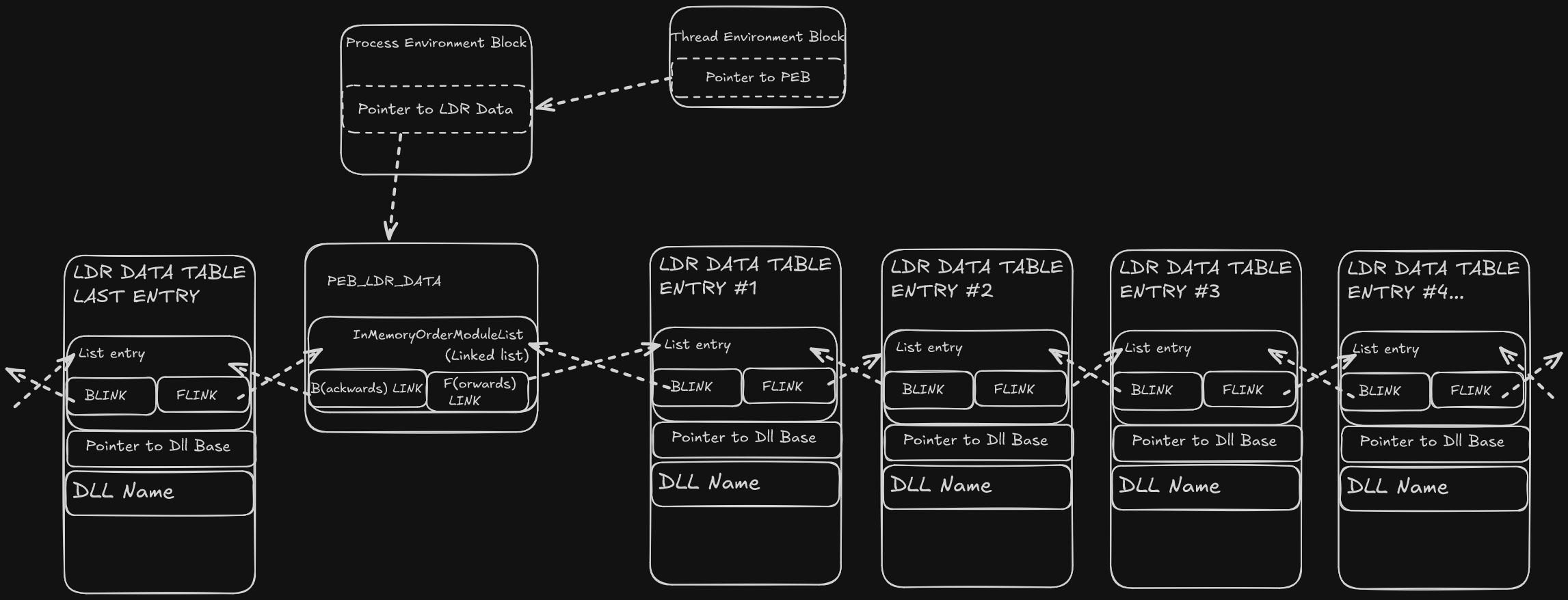
The code
Getting a pointer to the PEB
The address of the PEB is stored in the Thread Environment Block, which we can find in the gs register (and the fs register on 32-bit windows). We can directly read at the offset containing the pointer to the PEB using inline assembly, like so :
unsafe
Then, we just have to dereference the PEB structure to access any field we want.
Here's code that access the LDR Data Table and start going from link to link :
let peb: PEB = *get_peb_address;
let peb_loader_data = peb.Ldr;
let first_entry = .InMemoryOrderModuleList.Flink;
let second_entry = .Flink;
let third_entry = .Flink;
let module_base = second_entry.byte_sub as *const LDR_DATA_TABLE_ENTRY;
println!;
println!;
The most important part here, and the most easy to miss, is the .byte_sub(0x10) This is because each Flink in the linked list do not point to the LDR_DATA_TABLE_ENTRY, but to the next LIST_ENTRY in the list. If you look at LDR_DATA_TABLE_ENTRY using the dt command in WinDgb, you'll see this that the InMemoryOrderLinks field is the second list in the layout, at offset 0x10.
+0x000 InLoadOrderLinks : _LIST_ENTRY
+0x010 InMemoryOrderLinks : _LIST_ENTRY
+0x020 InInitializationOrderLinks : _LIST_ENTRY
+0x030 DllBase : Ptr64 Void
....etc
So we need to offset it back by 16 bytes (0x10 in hex) to get the pointer to the start of the structure. We use InMemoryOrderLinks and not the other because InLoadOrderLinks and InInitializationOrderLinks are not defined in Windows crates, so unless you defined LDR_DATA_TABLE_ENTRY yourself (or just grabbed my own), you can not use those.
For your convenience, here is a nice function that does everything we just talked about :
unsafe
Ta Daaa ~
That's how you make DIY GetModuleAddress !
Parsing the PE file
We may have the address of a loaded NTDLL module, but if we actually want those Syscall numbers, it is time to parse it. We must first understand its structure, and .
Here is my best attempt at a diagram:
(Yes really my best attempt TwT)
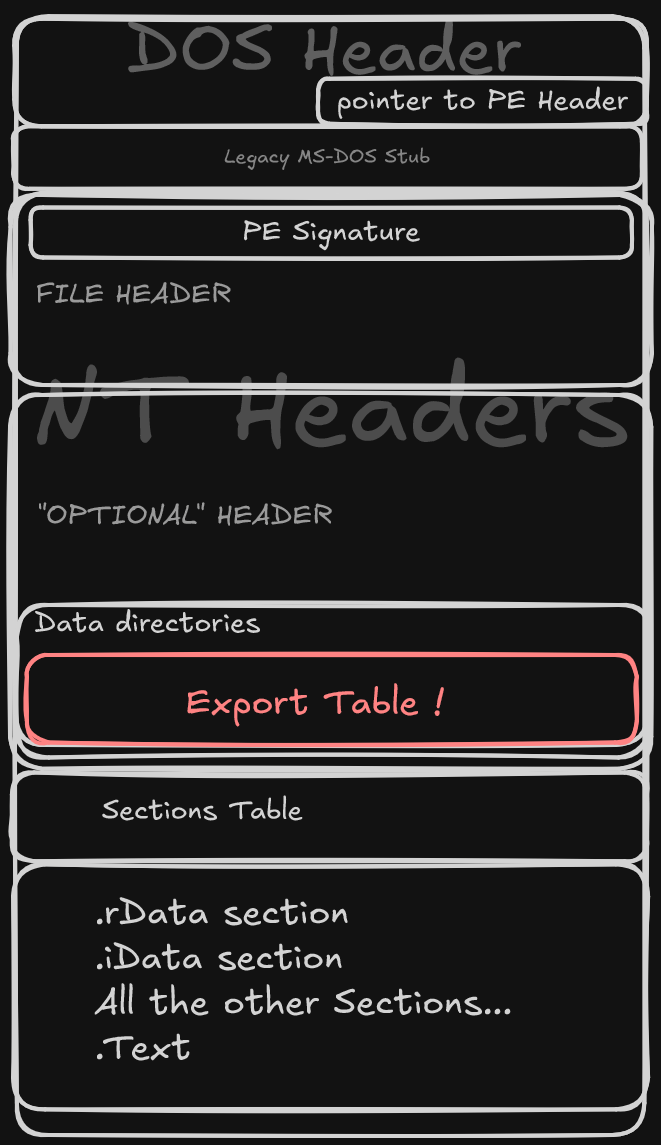
If you want more information, here's a pretty good OSDev wiki article : here
And there's the wikipedia article, which features way better diagram than mine :
https://en.wikipedia.org/wiki/Portable_Executable
The DOS header
For historic reasons, every PE File contains a MS-DOS executable, called the DOS Stub. It contains a DOS Header and an actual MS-DOS program, that would simply output "This program cannot be run in DOS mode." in the case someone ran an exe file in a DOS environment.
Because it is the first bytes of the file, so we can easily read it by casting our pointer to the module to a pointer to the IMAGE_DOS_HEADER structure. We can then easily access it's fields by dereferencing it.
let dos_header_ptr = base_address as *const IMAGE_DOS_HEADER;
if .e_magic != IMAGE_DOS_SIGNATURE
We are interested in only two fields of this structure:
- e_magic which is the DOS Header signature and should always be
0x5A4D(or "MZ") - e_lfanew at offset 0x3C which contains an offset to the start of the NT Header
The NT Headers
The NT Headers, or sometimes called PE headers or COFF headers, named after Portable Executable and Common Object File Format, can be found after the DOS Stub.
As with the DOS header, the first bytes are a signature, this time 4 bytes long, which should always be 0x00004550 or "PE\0\0" (PE followed by two null bytes).
This allows us to be sure we got the right address before dereferencing our structure.
let base_address = module_handle as *const u8;
// Get the offset to the NT headers from the PE header
let nt_offset = base_address.byte_offset;
// Get a reference to the NT headers and check the signature
let nt_header: &IMAGE_NT_HEADERS = &base_address
.byte_offset
.
.read;
if nt_header.Signature != IMAGE_NT_SIGNATURE
The rest is split in two structures, the File Header and the Optional Header, which, in the case of Image files, is not at all optional
It's in fact in the Optional header that we'll find the data directory, which is our next target.
The data directory
What we're really after is the last field of the optional header, named data directory. It is an array of IMAGE_DATA_DIRECTORY elements, each containing an address and a size.
The address is a Relative Virtual Address or RVA, meaning it's really an offset relative to the base of Image, just like the e_lfanew field in the DOS Header we saw earlier.
Each element in this array is a different directory, each containing various information such as the exports (index 0) and imports (index 1) the security directory, the exceptions etc....
let export_dir: IMAGE_EXPORT_DIRECTORY = base_address
.offset
.
.read;
This export directory actually contains 3 different arrays
- AddressOfNames
- AddressOfFunctions
- AddressOfNameOrdinals
These 3 arrays contains only adresses, but each of these addresses points to data we actually need, one to all the names, the other to function addresses, and the third, more cryptic one serve as an index to get the right address for the right name.
It should be easier to understand with some code, so here's the code used in my Thermite library to search a function's address by it's name :
// We're searching by name, so we iterate over the list of names
for in address_of_names.iter.enumerate
Anyways I hope i've been clear enough, but if you manage to follow everything you should now be able to build a function like GetProcAddress.
I really invite you to go and check out the rest of the code in the github repo, as my explanations will never be enough to properly explain this.